Capo Touch (iTunes link, currently on sale for $4.99), originally a Mac app, has recently been released as an excellent iOS app that will make the iPhone and iPad all the more powerful in playing music. All tech-savvy musicians, especially guitarists and bassists should get this app. I can guarantee that it will impress you. The user-interface is visually appealing, and it takes only a few minutes to learn how to use the main features.
Read until the end of this post to get a chance to win a promo code!
As a musician myself, and more specifically, a private guitar instructor on the side, I can already see myself using this app during every single lesson. I encourage my guitar students to choose popular songs that they want to learn.
Beforehand, when a student requested to learn a song, I would search up chords on Google, and the majority of the time, for some bizarre reason, I would see something like this (“Hi guys, this is my first tab”):
So, needless to say, most of the free sheet music out there has many errors in them. I would typically need to make corrections to them. With Capo Touch, my students and I can discover how to play songs together, with the confidence that the chords are almost 100% accurate. I just need to make sure I have those songs in my iTunes library.
Briefly check out this video that I have discovered using YouTube. This is from popular Christian artist Matt Redman:
Notice how this is not your typical music video: the chords move along with the lyrics and so you can just watch the video and play along. It is so easy to practice this way! No need for sheet music, just an eye to watch the screen as you play along. I was already hoping for more of music videos to have this format.
Now, with Capo touch, I can use any songs on my iTunes library and play along while the chords show up in the perfect timing, exactly like in the above video.
Once you choose a song, within the app, it only takes less than 30 seconds for Capo Touch to figure details of the song, including: key, time signatures and, most importantly, the song chords.
Core Features of Capo touch
An amazing feature of Capo touch is that you can slow down/speed up any song and the original key/pitch remains the same! When you alter the speeds inother apps such as iMovie, the key of the song will go up or down, resulting in altered voices. Somehow, almost miraculously, Capo touch changes the speeds without changing the keys. This is a very handy tool for both beginning and professional guitarists alike.
Chord shapes are provided as well, as you can see in all of the screenshots. Not only is standard tuning supported, there is a huge drop-list list of tunings from drop tunings to open ones.
Audio playback
You can adjust how the background mp3 hears while you play. Use the built-in equalizer to turn up or down the bass/treble. You can even reduce the vocals and just focus on the instrumentals.
Transposing the key
If the original key of the song has more difficult chords, you can choose to use a real capo, altering the chords on the app is almost instantaneous. Finding the easier chords is just a few taps away. On the flip-side, if I want to challenge my students to play in a more “difficult” key, I can do that as well.
There are still many features that I have yet to experience and won't have the time to comment on. There is definitely lots to discover for keen musicians!
Classroom Application
As you may know, I use music a lot in my primary French classes. Students love to sing. I haven't used my guitar to class too often, but it might be more appealing to do so now.
I tried loading up a rather obscure song that is specific only to the French curriculum that I teach, Capo Touch had no problem identifying the chords:
Now I can bring my guitar to French class and play along! I can easily play the songs using Capo Touch app on the iPad hooked up to my speakers voila!
Conclusion
Capo touch is currently on sale for $4.99 (iOS version). This is a great deal for what it does. Not only does it correctly give you the chords to your favorite tunes, it shows you the fingering as well. The speed adjustment is a phenomenal practicing tool. As a guitar instructor, I've always encouraged regular practice with the original mp3/YouTube playing in the background on speakers. Doing this gives you a good sense of tempo and forces you to keep going despite any mistakes you make.
Teachers who enjoy playing the guitar but don't have time to look up chords for every song will LOVE this app. Musicians who want to improve their playing will greatly benefit from it as well.
For all musicians who own either an iPod touch/iPad/iPhone or Mac, all you need to do to get started is to make sure that you have the songs you want to play in your iTunes library. Within one minute, all the information for each song is readily available. Brilliant.
Check out this list of testimonials from professional guitarist and other musicians use Capo.
Capo Touch is a universal app, meaning you can download it on all your personal devices for no additional cost if you've purchased it once. There is also an iCloud sync feature that lets you share your projects between iOS and Mac.
Check out Capo Touch at the official website.
Below: I look forward to using both my iPad and iPhone.
Promo Codes for Capo Touch!
Thanks for reading this review.
The developers of Capo have generously given me a few free promo codes to give out for my readers!
Here is how get a chance to receive one:
If you have Twitter:
1. Follow me.
2. Tweet out this (or ANY) of teachingwithipad blogposts by using the Share button at the bottom of each post. Please include the hashtags #ipaded and #ipadchat. Share as many as you can/want.
If you don’t have Twitter:
1. Follow this blog (There's a button at the bottom of every post)
2. Simply leave a brief comment below on how you could benefit from Capo Touch and how you plan on using it. Make sure you leave your email address (it won't be shown publicly).
I will contact winners directly through email or Twitter DM. If you receive a code, please reply back and let me know if it worked. Promo coes have an expiration date. If you are chosen, please remember to redeem it immediately, as these will expire before the end of August.




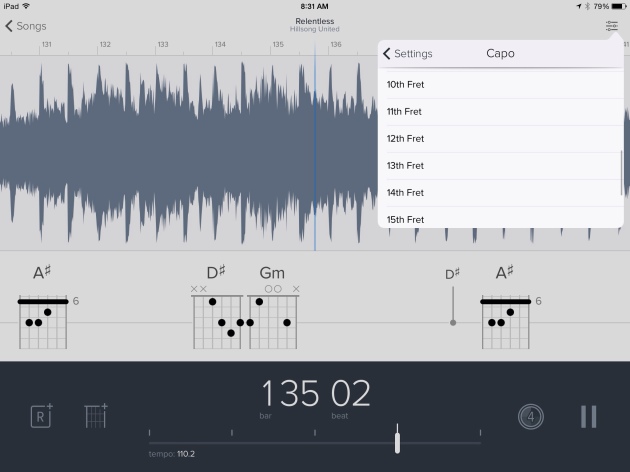



Hey Steve, thanks for the chance to get a code.
My first impressions of Capo Touch, is that it is like Chordify, but directed much more at guitar players and such.
I believe that Capo Touch would help and assist me in my guitar playing during my youth group students. If I am unfamiliar with some songs (Eg the new No Other Name album songs from hillsong), I think that I will be able to learn the song faster.
And maybe memorise the chords.
It also looks quite nice 😛
Thanks again!
Check your email, Andrew. Thanks for being a loyal reader!
Steve
Uh yeah, sorry about that, I didn’t realise that my browser was logged into my old account.
bearpear95 is the old account.
Sorry about that 🙂
Capo Touch would be very helpful to myself and my students. Students create original video games and this tool could help them create their original music for their games. We are just getting iPads this year so this app would be great to have!
Lori, check your email and please let me know when it is downloaded!
Steve
I teach piano & can see using this for my piano students. It is like working from a chord sheet. Esp since it works on known recordings. Thanks. (BTW, I already follow you on Facebook, and have your blog in my Feedly reader, so I don’t need your email too..)
Congrats Carla, check your email.
I am working with my fellow teachers helping my elementary school students. We have a small band and are looking to start a choir. We also have a tech club using ipads. This would be a wonderful addition.
THYordan@aol.com
Congrats, check your email.
Ted, I am replying. Patsy Lanclos
Patsy, I have one more code. Please send me an email as soon as you can as it is expiring soon.
Steve
maybe this will be the best app for me, i teach guitar, and this app will surely be a great help. i want to try thanks
Winners have been chosen. Thanks
I’m pretty sure I’m a couple of years late for this offer but hey, worth a try for a free code lol. I’m am a member of a Gospel choir and sometimes when we make new music its never easy for me to find the chords of recorded songs as beginner guitarist. I used capo on my friend’s iPad on a few guitar songs I had been struggling to find chords for even on Ultimate Guitar tabs pro. This app really worked like magic. I definitely would like to buy it but at the moment I’m deliberating on the price tag. Hope you can help.
Yes. Too late but thanks for commenting! I still use this app every day!