A Glimpse at My Daily iPad Use in Class
Although I have already written about most of these apps before, I thought I would summarize and show you some of the ways I use my iPad as a traveling language teacher. I teach in several different classrooms throughout the day, so having an iPad is extremely important and almost necessary. As I previously mentioned, I almost never have to bring any binders of any sort with me to the classrooms. I see it as an integral part of my teaching.
PDFs and Documents for Reference While I Teach
First and most importantly are my resources. Every single one of my teaching guides is on my iPad is saved in PDF form. I have access to all of my documents, through the combination of Dropbox and Goodreader (now a universal app, Goodreader 4 $2.99). With these documents, I can refer to them as I teach. No more lugging around heavy binders! Taking the time to scan them might have been time consuming (It was all done on the school photocopier), but entirely worth it.
Twitter – An Awesome Pro-D
During some down time in the morning before classes, I will usually go on Twitter (Tweetbot is my Twitter client of choice), and see what new things are being shared, using the hashtags #aimlang, #edchat and #langchat, among others. Twitter is far and away my favorite place to develop my professional development. Here I can discover new videos, presentations and websites to enhance my teaching materials.
Music – An Important Part of My Teaching!
I use a lot of music in my teaching, especially for the primary grades. Students learn significantly faster if there is a music component. My younger students enjoy singing and rapping at the beginning of each class. Between my iPhone and iPad, I connect to speakers and have my songs available through iTunes Match. See the cloud icon on the right of the songs? That means that they are not locally stored on the devices, but rather in the cloud. If I wanted, I could download them directly by pressing that image. Using my devices for music eliminates the need of fumbling through multiple CD's.
Additional Reading:
How to Rip a CD onto your iPad in less than 10 minutes
Assessment
My intermediate students just finished their presentations. I use forallrubrics.com to create and assess them, directly on my iPad. Once rubrics are created (you can create them directly on the website, or import excel files), I just have to tap the points. I am able to do this during their presentations. The marks are tallied and saved automatically. I can email students and parents the rubrics with just a few taps.
Read my post discussing forallrubrics here.
Access All Files Using Dropbox
I have probably shared about Dropbox the most out of any app or service. It is truly the most useful tool for my teaching. The Dropbox app is open on my iPad every single day. Sharing documents and other files with other teachers is easy. Although you can view almost any type of document within the app, the “Open in…” feature is great, in that I can choose between a variety of other apps to view and even edit the documents. Dropbox therefore is the “home base” of my documents, where they are stored and easily accessed.
Check out all my posts on Dropbox here.
YouTube
YouTube can be an amazing teaching tool for all teachers. There is just so much selection of educational (and fun) videos out there, available for free. To better organize videos, I create playlists for quick access. The one downside of playing YouTube videos for the classes is the occasional advertisements. This does create a small problem, especially when showing videos to very young students. Solution? Use other YouTube clients instead of the official YouTube apps. Save videos onto your iPad using apps such as Instatube if you don't have a good WiFi connection in your classroom.
Read: Save YouTube Videos to your iPad!
Taking Photos
We all know some students who love to have their pictures taken. They are the outgoing type and the words timid and shy are not in their everyday vocabulary. In my classes, I teach different emotions: Content (happy), triste (sad), surpris (surprised) etc. I use collage apps such as Diptic to capture all the images into one. This does not take a long time, and I can usually do it while the class watches on the projector. The following classes, I will ask them to describe each photo. Since I have several different classes, I am able to share them, providing a good variety of different facial expressions.
Read my review of Diptic
Quizlet – A Fun Comprehension Study Tool!
As a French teacher, our curriculum is French-only in the classroom. This may seem daunting, but it just somehow works. The majority of words are taught as actions. The English is only taught once, and afterwards, only checked upon on occasion for comprehension. I have discovered Quizlet.com this year, mostly for home-use. Parents can review vocabulary words with their kids. I will use it sometimes as a comprehension check before quizzes and tests. The games are fun, and can be projected and played as a class. Teachers can even upload images instead of the opposite language. This is also great for question and answer comprehension (where only the target language is used). As a teacher, I can easily go onto the student accounts and see how much they have practiced at home. Since using Quizlet, my students' quiz marks have raised dramatically.
Videos
Filming with iPad and iPhone and projecting it is a fun and easy way to show student learning. Having students see and hear themselves is an important part of the learning process. Creating videos through iMovie is not only an easy and fun thing to do as a class, it is a rewarding way of capturing a little of what happens during the school year.
This young grade 1 student in the image below played Für Elise (!), a song normally played by much older students. My coworker filmed it during a music class, and sent it to me via AirDrop. I was then able to show it to other classes and other teachers.
Read: How to use AirDrop, iOS7's most important new feature for teachers
Once I see an opportunity to film, I will either film myself or have a volunteer do it. Here I created a short music video using iMovie. Subtitles were added for the students. This was a popular video I made that I am now able to share with all my other classes: 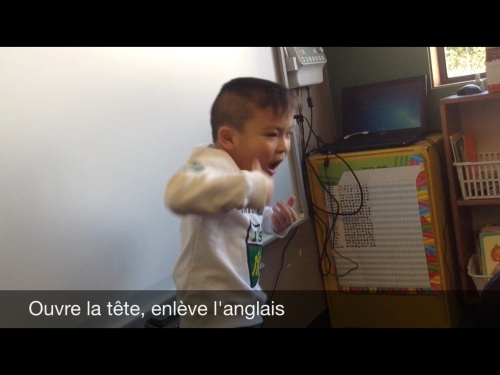
The iPad is genuinely indispensable for my teaching purposes. Although it may not be able to do some of the more complex tasks someone could do on a PC, it does do most of the work that I need to effectively teach every day. Here was a small glimpse of how I use my iPad in my teaching.
Do you have any other great uses for your iPad that you would like to share? Let us know! If you have any questions on any of the above uses, please don't hesitate to ask in the comment section! Like this post? Please share!
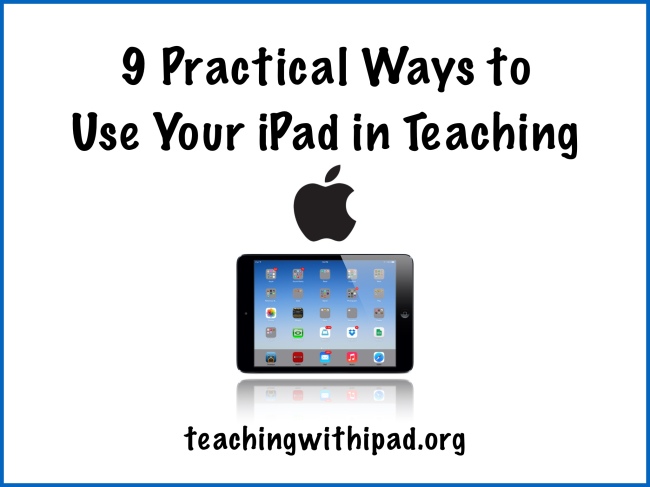


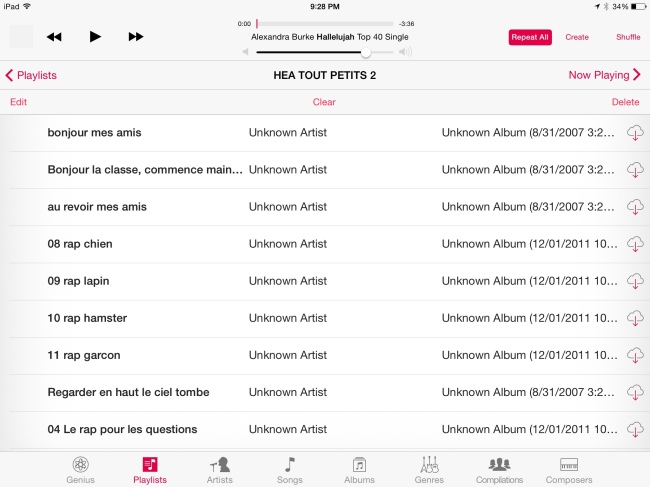
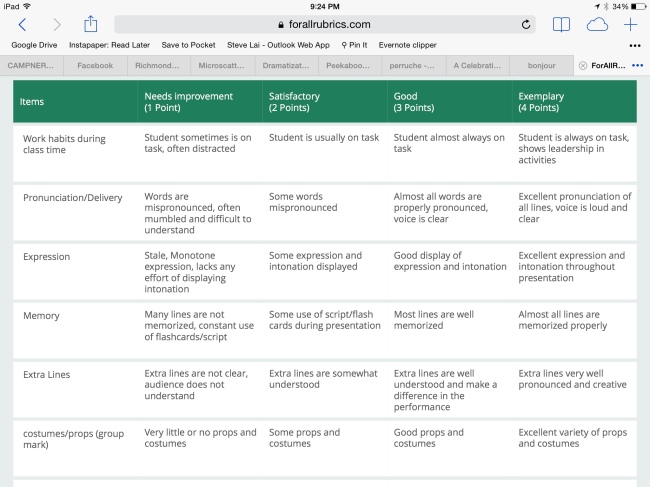
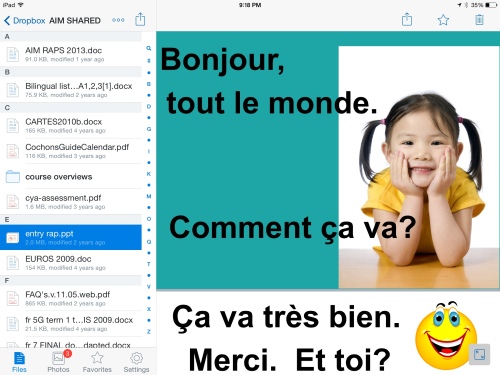
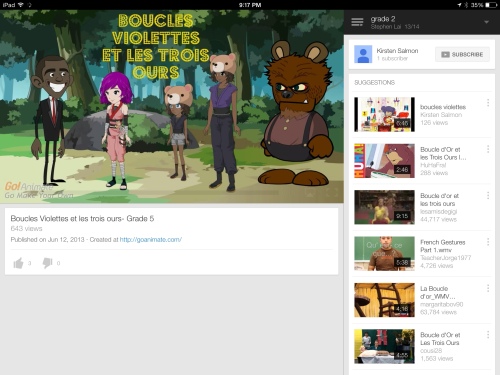
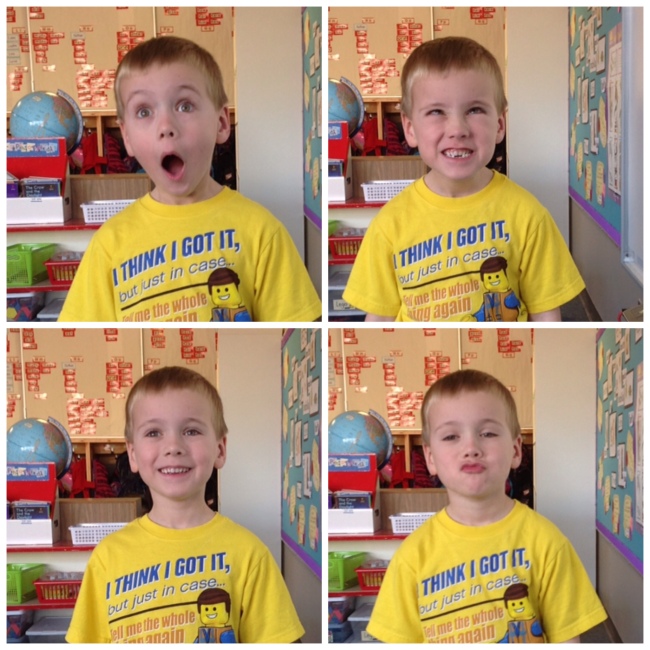
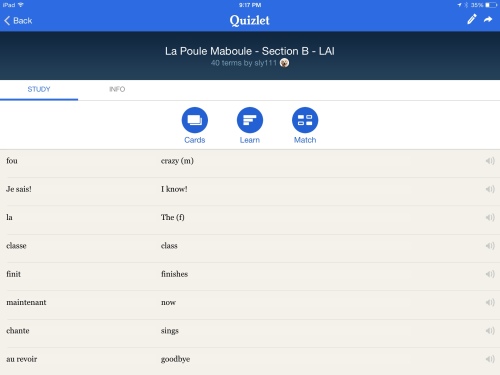


Thanks for linking. I believe my name is in the bottom left of my home page.
-Steve
I always spent my half an hour to read this blog’s articles everyday
along with a mug of coffee.
I don’t even know how I ended up here, but I thought this post was good.
I do not know who you are but definitely you are going to a famous blogger if you aren’t already
😉 Cheers!